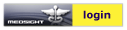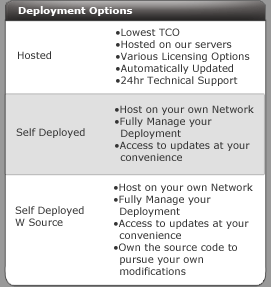|
|
Full Featured Calendar
With our powerful calendar system, you can manage your appointments and have visibility into your schedule, at the office, at home, or on the go.
You can create, move, edit, and confirm appointments all from the same screen, without having to navigate through complex menus and options. You can manage multiple calendars to accomodate multiple offices, multiple physicians and patients, all from the same screen with a user interface focused on managing all your critical information with the minimum amount of steps.
You can access your calendar from mobile devices while maintaining a consistent look and feel and taking advantage of cutting-edge mobile technology, or you can download your calendar data for integration to your calendar software using the industry standard iCal format.
|

|
Manage Visit Details
Cancel, reschedule, or complete your appointments right from the calendar screen. Then, capture your visit details too!
Medsight is built with data in mind. It is designed to give you access to your practice's critical information with the minimum amount of effort. You can manage your visit details right from the calendar interface, to document progress notes, procedures and diagnosis, with simple to use selection menus.
Or, if you prefer to use our tablet functionality, enter the information right while working with your patients. The calendaring and visit management system is built around an array of devices that allow to run a fully integrated digital practice, while maintaining and accessing a central data repository.
|

|
Patient Record Management
Manage all your patients information in a manner that is simple but fulfills the requirements of an effective records management system.
You can create, search, and edit all patient information from a simple to use user interface, without having to navigate through complex menus and options. You can configure your patients information to manage procedure, diagnosis, and progress notes data. You can configure custom data fields to gather information for your patients in a manner that is focused on your constraints. You can enable or disable all of this options to provide only the usability that you will be implementing, but still have the capability to enhance your usage through time.
You can configure custom medical history questionnaires, that are fitted to your specific concerns, in a simple way, integrating the results to your patient's record. You can even take advantage of our additional interfaces to use available technologies in order to deploy a fully integrated digital practice, where all data is accessed when you need it, and updated depending on your process flow.
|
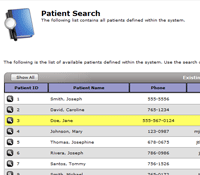
|
Patient History
Access all your patient's information including visit history, procedures, diagnosis, and invoicing.
Medsight is built with data in mind. It is designed to give you access to your practice's critical information with the minimum amount of effort. You can easily retrieve your patient's data when you need it, how you need it.
Contact us today to request more information and find out how can you simplify your record management process.
|
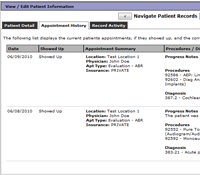
|
Preconfigure Invoicing Information by Insurer
As part of the multipe configuration options that are provided, you can pre-configure the invoicing information for each of the insurers that you work with. If you maintain this information, the details will be pre-filled when entering procedures on the visit details screen. But don't worry, you still can edit the data at the moment of data entry.
When capturing the procedure information, you are entering the financial data for your practice. This way you have this information readily accessible via the patient's screen, the calendar screen, and the various reporting options. You are keeping your data in a manner that makes it for easy retrieval and referencing at a later time
|
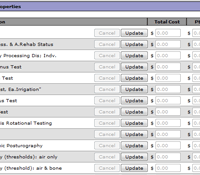
|
Manage Invoicing at the Procedure Level
Document performed procedures in a simple way that adapts to your process.
Did we mention that Medsight is built with data in mind? You can manage procedural data from your desktop or laptop when you are finalizing your patient's visit, or if you take advantage of our functionality available for tablet devices, you can use it during your patient's visit to capture the data real time. With our scalable architecture and wide range of device-specific features you can finally run your practice the way you have always wanted. Integrated, simple.
Contact us to schedule a demonstration today.
|

|
Reporting at the Practice, Facility, and Physician Levels
With our built-in reporting capabilities, you can get quick insight to the performance of your practice based on your critical data. You can view reports at the practice, facility, and physician level. Since medsight let's you manage your practice the way that you run it, our reporting capabilities gives you visibility how and when you need it most.
|
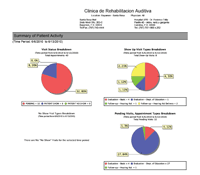
|
Report on Invoicing, Automated or Manual
Medsight let's you transition to an electronic practice management solution at your own pace.
Our reports let you manage and administer your invoicing data manually or automatically. This let's you transition your practice's processes to our technology platform at your own pace. If you don't enable the procedure invoice tracking capabability on your specific environment, you can still print out the corresponding reports with the available fields to be manually documented.
|
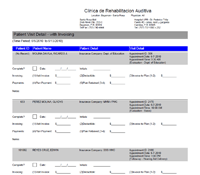
|
Customize Selectable Data
Our practice management solution is developed with the philosophy that you should be able to customize your deployment to suit your needs.
You can customize every selectable option for data entry so you can customize your solution to work with your existing constraints. In addition, you can fully customize procedure and diagnosis code data as they are updated, and only enable the corresponding standard codes for your specific practice.
|
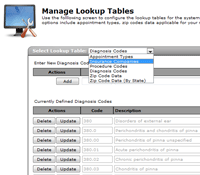
|
Custom Data Fields
Medsight was built with customization in mind. With available fields to customize your data entry information, you can expand on the standard available fields to include data items that are specifically related to your practice's operations.
|
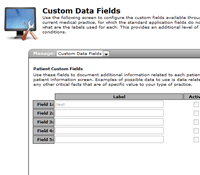
|
Your Digital Notebook
Medsight was built with the goal of maximum usability and adaptability. Technology can only be as useful as its limited adaptability. By leveraging available platforms available, we can provide a solution that fully adapts to the way you work.
In addition to the desktop application, there is an additional visualization layer optimized for tablet devices. This enables you to integrate this capability seamlessly to your current processes. This tablet visualization layer has multiple operational modes that prove it useful on a variety of practice processes, not only for the physician/patient encounter.
Contact us today to see how can we partner with you in the implementation of our technology suite in a manner that best adapts to the way you work.
|
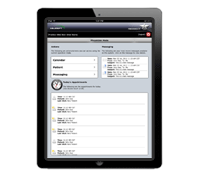
|
Your Practice at your Fingertips
How many times have you been in a situation where you are exposed to potential patients during casual situations only to tell them "Call my office so I can schedule you in"? Would you prefer to have your calendaring system right at your fingertips wherever you go?
This is where the mobile phone visualization layer comes in.
We have devloped this capability focusing on the best capabilities of today's most popular mobile phones to give you quick access to essential functionality of our practice management solution like scheduling. Now you could potentially schedule patients wherever you find yourself. All with a solution that is secure, reliable, and effective.
Contact us today to see how.
|

|
|
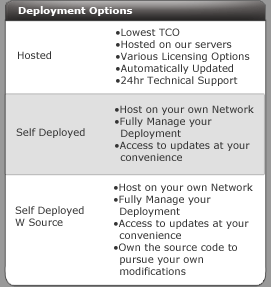

|
|